| To ensure delivery, please add us to your safe senders list. |
 |
|
|||||||||||||
Use Zoom to connect remote workers with in-person staff |
Strive to ensure input of both those on screen and on premise |
Snare Capture benefits as remote and office workers fully collaborate |
||||||||||||
| Wednesday, March 31st, 2021 | ||||||||||||||
Zoom Rooms Allow for Flexible Post-COVID Work Arrangements Before the pandemic’s onset, most employees worked on premise. After its arrival, almost all worked remotely. But when we finally beat COVID, these scenarios needn’t be mutually exclusive. Our mastery of Zoom over the past year makes it possible for staffs to continue collaborating, some from the office and others from home. Read on for best practices in using Zoom to make the most of hybrid meetings. |
 |
|||||||||||
|
HYBRID MEETINGS SOLVE HEALTH ISSUES NOW, LIFESTYLE ISSUES LATER Health concerns may compel some companies to permit a mix of Work from Home (WFH) and in-office work for the immediate future. Competitive pressures may force them to furnish it long term. Hybrid meetings enabled by Zoom and similar platforms offer an array of benefits. They let employees who don’t work in the office to fully collaborate with in-office teams. They enable companies to pursue talent outside their geographic areas. They make employers more appealing to local talent who want to feel part of teams yet enjoy greater live-work flexibility.
|
|
|||||||||||||||||||||
|
When maintaining social distancing for in-person team members, set up the room layout so they can face one another while still facing their own computer cameras. For remote members, ensure Zoom links are clear. Allow them to unmute themselves. Also encourage use of the chat function for remote and in-person team members. When the speaker is not screen-sharing, make all attendees visible on screen. Encourage remote workers to use ear buds and an ethernet cable to ensure clear audio and video strength. Zoom has unveiled numerous tools to make hybrid meetings safer and more productive. Mastering several of these tools can give hybrid collaborations much of the functionality of totally in-person meetings and teamwork.
|
||||||||||||||||||||||
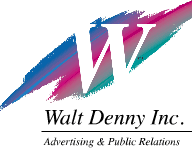
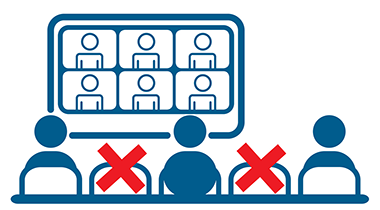

 ATTEND TO YOUR TEAM MEMBERS’ NEEDS
ATTEND TO YOUR TEAM MEMBERS’ NEEDS