| To ensure delivery, please add us to your safe senders list. |
 |
|
|||||||||||||
Snag an ethernet connection for trouble-free videoconferencing |
Furnish agenda specifics to audience members before presenting |
Prevail Surmount distance challenges by effectively presenting via video |
||||||||||||
| Saturday, August 29th, 2020 | ||||||||||||||
Master the Art and Science of Video Presentations In this era of distancing, delivery of effective video presentations represents one of the crucial skills many businesspeople must master. Videoconference presentations should not only be glitch-free, but clearly and persuasively conveyed to audiences. This requires a little bit of both art and science. Sit back and let us present you the top techniques in producing video presentations so effective, they're almost like being there. |
 |
|||||||||||
|
CHOOSE THE RIGHT PLATFORM, GET FAMILIAR WITH FEATURES In preparing for your talk via video, you'll want to ensure it's as flawless as an in-person presentation. Begin by choosing a stable, fast ethernet connection and established video platform, like Zoom or GoToMeeting. You’ll hold your audience’s attention better when you support your presentation with compelling graphics or images. Practice sharing these visuals on screen before your presentation. Also learn to mute and unmute members of the audience, a key task if encouraging audience members to voice feedback .
|
|
|||||||||||||||||||||
|
When presenting in person, it's easy to acknowledge reactions and take questions from attendees. That's not as simple when presentating by videoconference. Happily, most videoconferencing platforms feature buttons letting your audience applaud, raise hands or submit written questions to be addressed at session's end. Gaining familiarity with these features can help make audience members feel part of your presentation. An easy way to take questions is to open your chat feature, then read and respond to each question written by audience members.. These recommendations are all among the more technical aspects of presentations via videoconferencing. Just as important are several other presentation strategies calling on skills appropriate for both in-person and video talks. Read further for specifics.
|
||||||||||||||||||||||
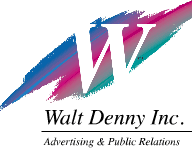
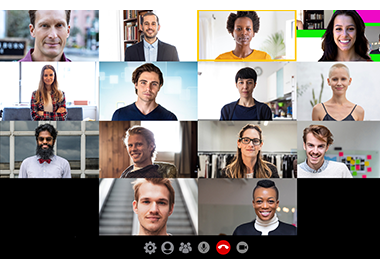

 KEEP PRESENTATIONS ORDERLY WITH CHAT, REACTION FEATURES
KEEP PRESENTATIONS ORDERLY WITH CHAT, REACTION FEATURES